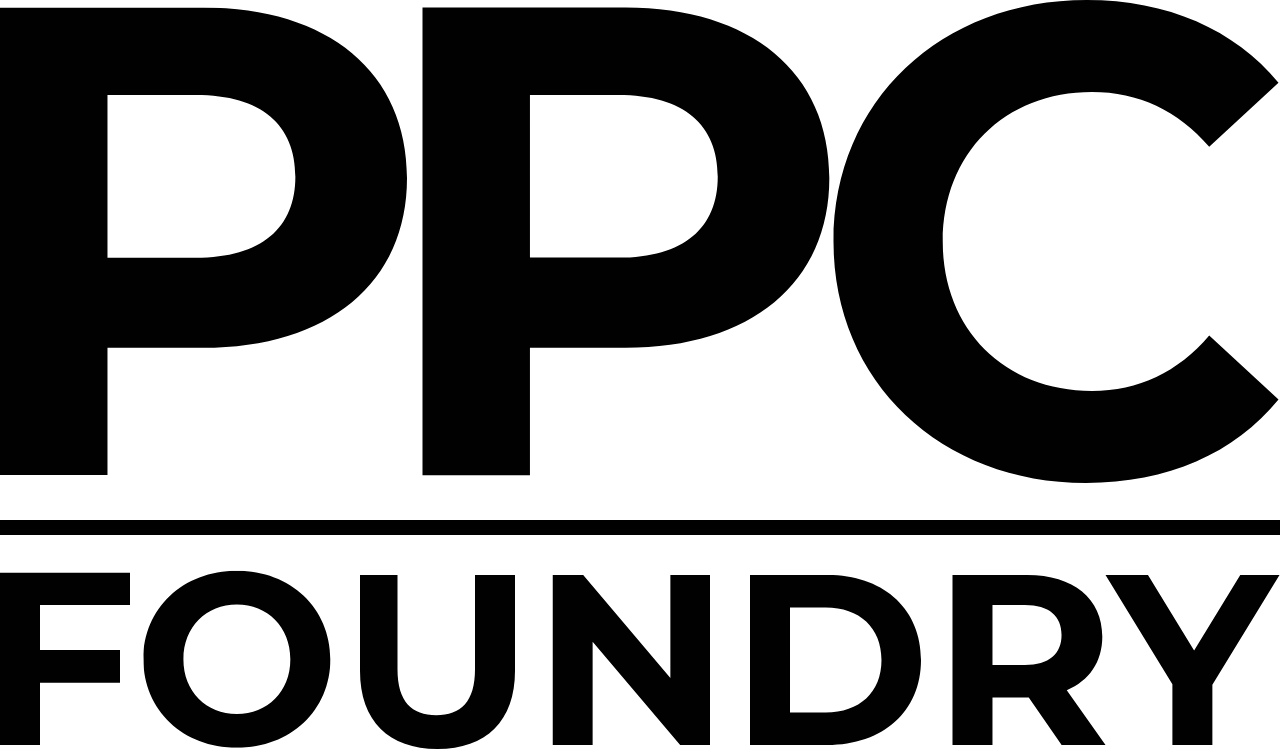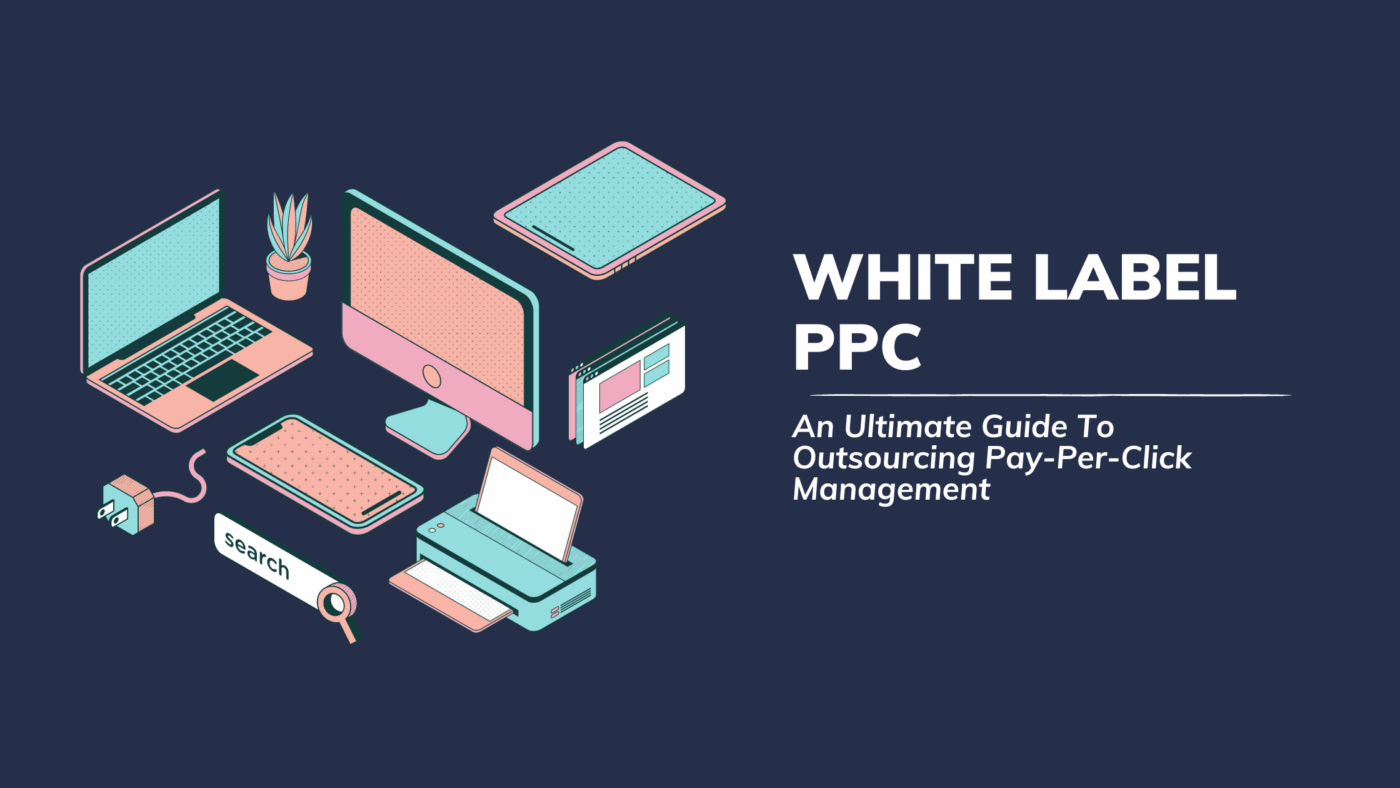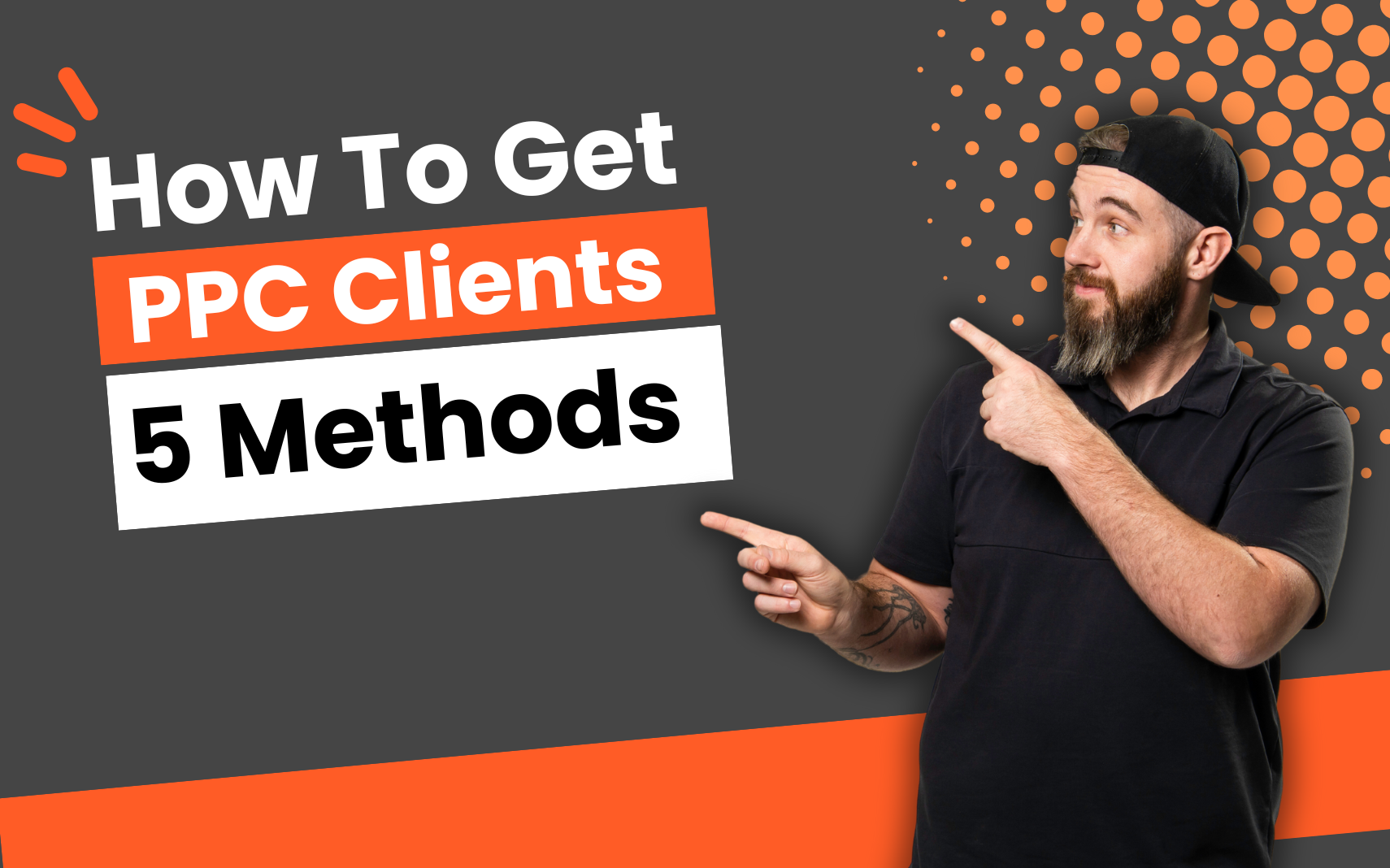Google Ads Keyword Match Types Explained 2023

Google Ads is a powerful advertising platform that allows businesses to reach their target audience through search results and other online properties via Google’s display network, YouTube, Gmail, and other advertising spaces. One of the key features of Google Ads is the ability to target specific keywords. By choosing the right keywords, businesses can ensure that their ads are shown to users who are most likely to be interested in their products or services.
One of the key decisions that businesses need to make when setting up their Google Ads campaigns is how to match their keywords to user searches. Google offers three different match types for keywords: broad match, phrase match, and exact match. Let’s break these down so we can understand their uses and how to set them up.
Note:
As with anything its important to know the tools that are provided to you. There isn’t always just one way to do something or a “silver bullet”. It takes experimenting and understanding how to use each tool provided to you. This is the first step in understanding how Google can work for you!
Here we go! 😁
Broad Match
Broad match is the default match type for keywords in Google Ads. When you use broad match, your ads will be eligible to show whenever any search query includes any of the words in your keyword, regardless of order or context.
For example, if your keyword is “red shoes,” your ad could potentially show up for searches like “buy red shoes,” “red shoes sale,” or “comfortable red shoes.” This can be a good option if you want to maximize the reach of your ads, but it can also result in your ad showing for irrelevant searches. Their is a reason that this is a default setting for Google, but it isn’t without merit.
Some pitfalls to avoid here is if you are going to use a broad match strategy you MUST have a healthy list of negative keywords and/or be prepared to regularly be checking your search terms so that you can continually add negative keywords.
Broad match doesn’t even have to have your keyword in there to show up for a search from a user. If Google decides there is a correlation or a “close variant” of that keyword then it will show the ad for example. Let’s use the red shoe example again.
Your ad could potentially show up for red sneakers, red heels, shoes with red laces, shoe stores, and many other variations. So typically if you are going to use broad here is my input.
Make sure your keyword has some type of intent with it. “buy red shoes” “where to buy red shoes” “places that sell red shoes near me” don’t just put “red shoes”. As well think of all the crazy related things you can and add them as negatives.
To use broad match, you don’t need to do anything special. Simply enter your keywords into the Google Ads interface and they will be automatically set to broad match.
Phrase Match
Phrase match is a more targeted version of broad match. With phrase match, your ads will be eligible to show whenever a search query includes the exact phrase you’ve specified, but it can also include additional words before or after the phrase.
For example, if your keyword is “red shoes,” your ad could potentially show up for searches like “buy red shoes online,” “red shoes on sale,” or “where to find comfortable red shoes.” This can be a good option if you want to narrow down the reach of your ads, but still allow for some flexibility in the search query.
To use phrase match, you need to enclose your keyword in quotation marks. For example, to set the keyword “red shoes” to phrase match, you would enter it as “red shoes.” It has to have the parenthesis around the word.
This is typically my go to for keyword match types, but if its an industry we know very well we may use a broad match strategy as we have a big negative keyword list built up.
Exact Match
Exact match is the most targeted option for keywords in Google Ads. With exact match, your ad will only be eligible to show for searches that exactly match the keyword you’ve specified.
For example, if your keyword is “red shoes,” your ad would only be eligible to show for the search query “red shoes.” It would not be eligible to show for searches like “buy red shoes” or “red shoes on sale.” This can be a good option if you want to ensure that your ad is only shown for very specific search queries.
In recent years though Google has become more loose with their “close variant” of exact matches so it is still important to make sure you are looking at your search terms as you can still show up for some low quality searches.
To use exact match, you need to enclose your keyword in square brackets. For example, to set the keyword “red shoes” to exact match, you would enter it as [red shoes].
Negative Keywords
In addition to choosing the right keywords, it’s also important to use negative keywords in your Google Ads campaigns. Negative keywords are words or phrases that you don’t want your ad to show up for.
For example, if you sell red shoes but not sneakers, you might want to add “sneakers” as a negative keyword. This way, your ad won’t be eligible to show for search queries like “red sneakers” or “red sneakers for sale.”
Using negative keywords can help you avoid wasting ad spend on irrelevant searches and improve the overall performance of your campaigns. To add negative keywords to your campaign you
Another example, is if you are selling red shoes for women, you might use the negative keyword “men” to exclude searches for “red shoes for men” from triggering your ad. This can help to improve the relevance and quality of the traffic to your website.
Negative keywords are an important tool in Google Ads because they can help you to narrow your targeting and focus on the most relevant searches. They can also help to reduce wasted spend on irrelevant traffic and improve the overall performance of your campaigns.